- Detailing constructible link from virtual to the real world!
Easily connect your account to access OneDrive files. Follow simple steps to grant permission, log in, and start managing your files seamlessly. Quick, secure, and hassle-free!
Important Note: Before proceeding, ensure you approve your email from Strand-Co to grant access. This step is crucial for seamless integration and secure file management.

Find and click the ‘Sign In’ button on the screen to proceed.
Next, securely log in by entering your Microsoft account email and password. This step verifies your identity and ensures that only authorized users can access their OneDrive files through our website. Your credentials are protected with advanced encryption, guaranteeing a safe and trustworthy experience.
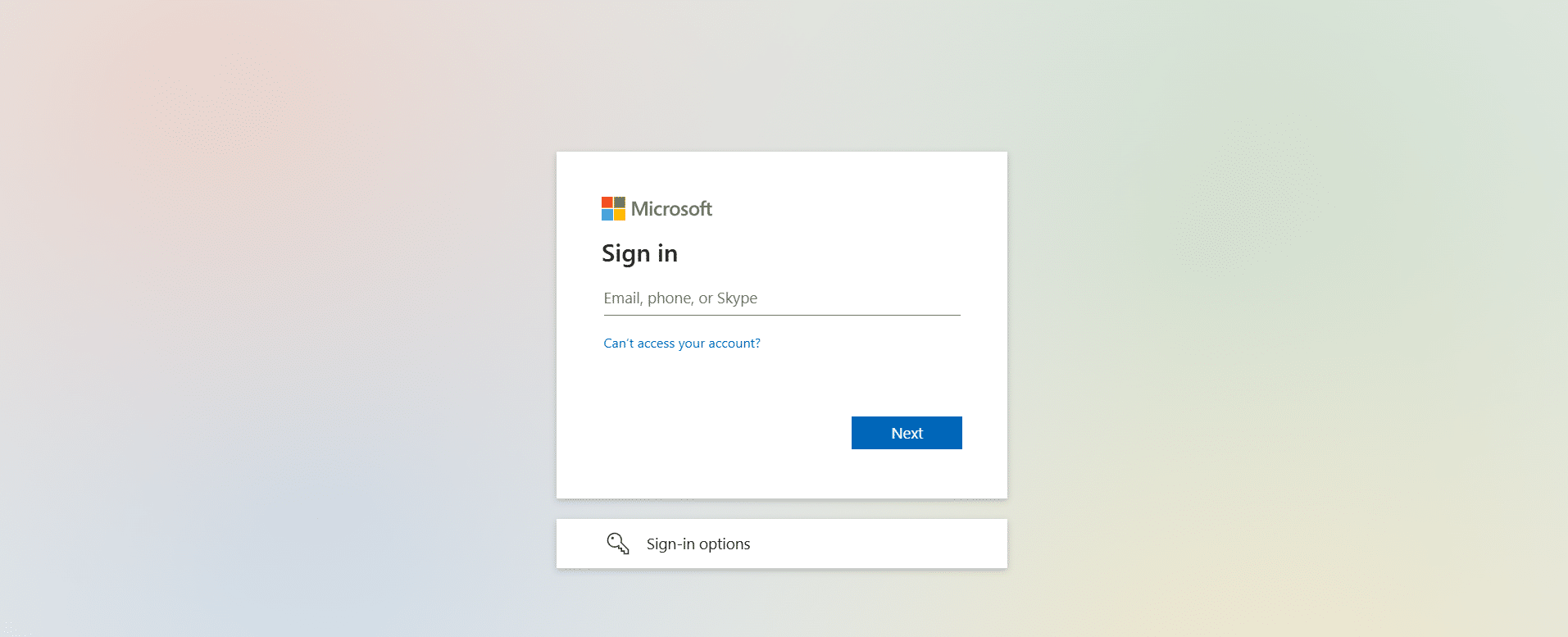

Once you’ve successfully logged in, you’ll be automatically redirected back to our website. This redirection is quick and seamless, ensuring no interruptions in your workflow. It confirms that the connection between your OneDrive account and our platform has been successfully established.
You’re all set! Now you can effortlessly manage, view, or download your OneDrive files directly from our website. Enjoy a streamlined experience with easy access to your documents, ensuring productivity and convenience at every step.
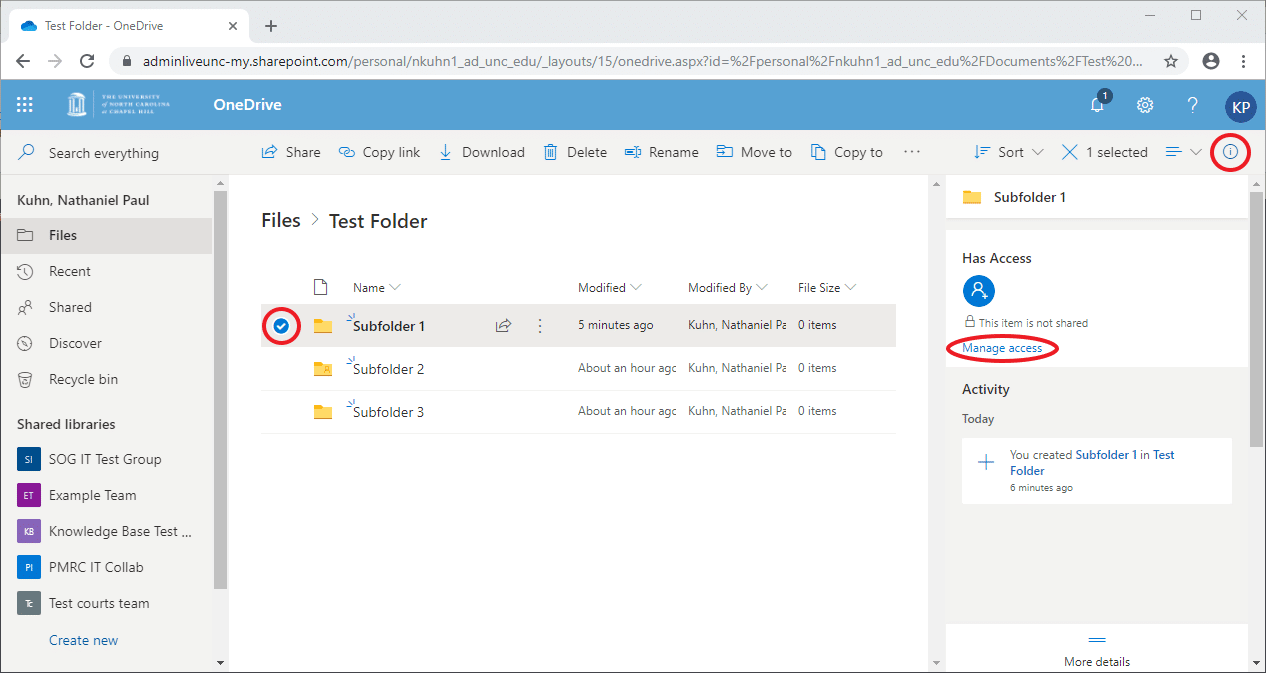

STRAND Consulting streamlines construction with end-to-end BIM, and CAD services. Our 50-plus structural, architectural, and MEP experts deliver clash-free Revit/Tekla models and shop drawings that cut delays and costs for contractors, fabricators, and architects.