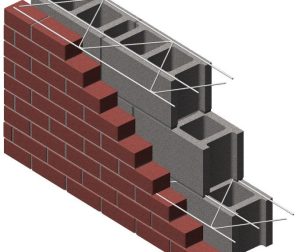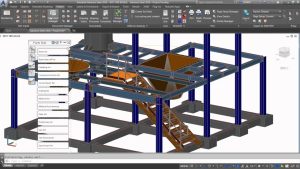Are you ready to bring ideas to life in three dimensions? Today’s 3D modeling software makes that dream easier. You see every angle of your design. You fix errors before they become big. Most of all, you impress clients or teammates with detailed previews. This approach saves time and feels exciting.
By learning these tools, you unlock fresh possibilities. You also streamline workflows. Check out rebar detailing and BIM for a peek into complex design strategies. When teams share precise models, they communicate better. They spot problems early. Ultimately, they deliver projects that truly shine.
3D modeling is not just for high-end studios anymore. Hobbyists can master it too. Even small businesses use these platforms to pitch ideas. In fact, 3D models show customers how a product looks in real life. This builds trust. It also reduces the cost of prototypes. Thus, your process runs more smoothly.
Why 3D Modeling Matters
Three-dimensional modeling transforms concepts into clear visuals. In 2D drawings, errors hide easily. With 3D, you rotate or zoom in on every spot. That ensures each part fits together. Plus, you share these files with remote collaborators. Everyone sees the same view, no guessing.
Meanwhile, it boosts creativity. You can try various forms quickly. Instead of building multiple physical prototypes, you just tweak the file. This cuts expenses. It also encourages more daring ideas. You gain freedom to experiment. As a result, your final design stands out.
Consider 3D rebar detailing is reshaping construction. It shows how precise details impact large-scale work. Construction experts rely on accurate models. Without them, costs climb. Timelines stretch. Yet 3D software eliminates many hurdles.
Benefits of Visualizing in 3D
- Less Rework: Spot issues early and fix them digitally.
- Faster Revisions: Adjust angles, shapes, or textures with just a click.
- Enhanced Collaboration: Teams everywhere see the same 3D file and offer feedback.
- Stronger Presentations: Photo-realistic renders wow clients.
- Better Insight: Detailed visuals reveal hidden flaws and spark new ideas.
With 3D software, you explore variations instantly. One day, you might test five chair designs. The next day, you adjust them for height or style. This fluid process makes design more rewarding. It also reduces frustration over late-stage surprises.
If you crave further specialized approaches, you might explore advanced 3D modeling methods. Niche services or plugins can tackle highly specific tasks. Such tools help you create intricate structural details or custom parts. They also boost the accuracy of large projects.
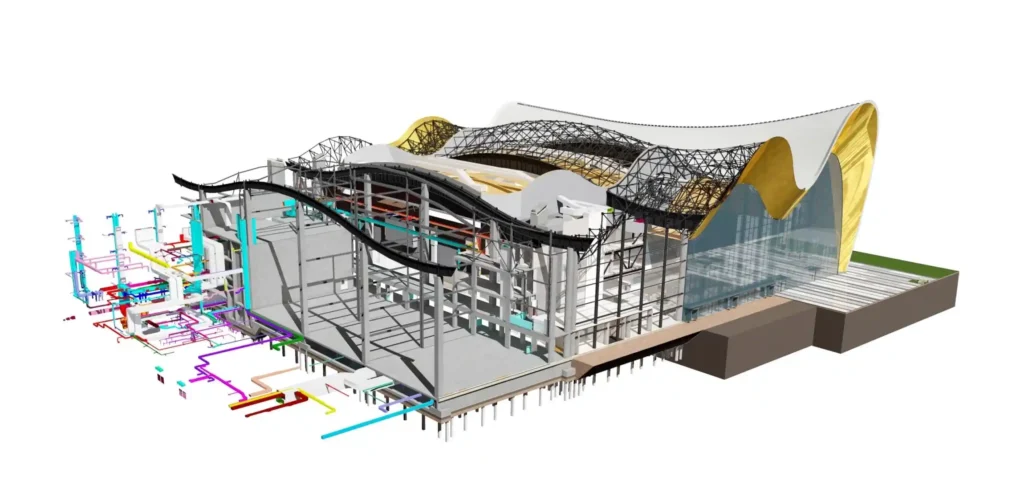
Picking the Right Software
No single program fits all needs. Some tools excel at character animation. Others focus on architecture or engineering. Before you choose, think about your project goals. Do you want realistic renders or stylized art? Are you building a product, a building, or a virtual game world?
Also, check your budget. Free programs like Blender or Tinkercad can be powerful. Premium software like Maya, 3ds Max, or SolidWorks might offer advanced features. But they cost more. Always match the tool to your skill level and system specs. You do not want laggy performance.
Meanwhile, it is wise to note compatibility. If you work with clients or teammates who use certain file types, pick software that supports them. It makes file sharing simple. In the same way, see if there is a strong community for the tool. Active users mean more tutorials and faster help.
Top 3D Modeling Tools Worth Exploring
1. Autodesk Maya
- Overview: Widely used in film, TV, and gaming.
- Notable Feature: Advanced rigging for lifelike characters.
- Reason to Pick: Ideal for high-level animation or visual effects.
- Potential Downside: Pricey subscription, plus a steeper learning curve.
2. Blender
- Overview: A free and open-source powerhouse.
- Notable Feature: Robust sculpting, animation, and rendering suite.
- Reason to Pick: Works for both beginners and pros.
- Potential Downside: Some find the interface tricky at first.
3. SketchUp
- Overview: Favored for architectural and interior design.
- Notable Feature: Easy to learn with a vast online model library.
- Reason to Pick: Rapidly builds structures and simple objects.
- Potential Downside: Limited organic modeling tools.
4. Autodesk 3ds Max
- Overview: Great for game development and complex scenes.
- Notable Feature: Strong polygon modeling and powerful rendering.
- Reason to Pick: Integrates with other Autodesk products seamlessly.
- Potential Downside: Needs a good computer; not cheap.
5. ZBrush
- Overview: Specializes in digital sculpting.
- Notable Feature: Handles millions of polygons with minimal lag.
- Reason to Pick: Perfect for creature design or detailed characters.
- Potential Downside: Unique interface; can be confusing initially.
6. Cinema 4D
- Overview: Common in motion graphics for TV or commercials.
- Notable Feature: Friendly interface with powerful rendering.
- Reason to Pick: Balances ease of use with professional depth.
- Potential Downside: Costly license for some budgets.
7. SolidWorks
- Overview: Geared toward mechanical design and product engineering.
- Notable Feature: Precise measurements and stress simulations.
- Reason to Pick: Suits industrial parts and manufacturing steps.
- Potential Downside: Not focused on animation or cinematic visuals.
8. Rhino 3D
- Overview: Famous for NURBS modeling and complex curves.
- Notable Feature: Good for architectural details, jewelry, and product design.
- Reason to Pick: Plugin support for advanced tasks, plus accurate geometry.
- Potential Downside: Rendering requires external add-ons or knowledge of advanced plugins.
9. Tinkercad
- Overview: A free, web-based tool that is super simple.
- Notable Feature: Suitable for educational settings or quick 3D prints.
- Reason to Pick: Beginners and children find it easy to pick up.
- Potential Downside: Lacks deeper professional features.
10. Fusion 360
- Overview: Combines CAD, CAM, and CAE in one platform.
- Notable Feature: Cloud-based collaboration and integrated manufacturing tools.
- Reason to Pick: Good for product prototypes and engineering workflows.
- Potential Downside: Requires stable internet for some features.
When the task moves beyond basic shapes, explore modeling services that guide complex projects. Skilled teams often bring a fresh perspective. They fine-tune details you might overlook. This can be a game-changer when deadlines loom or designs grow huge.
Tips for a Successful Start
Learn in Steps
Begin with simple objects: cubes, spheres, or basic furniture. Then move to more detailed projects. Starting small avoids burnout.
Use References
Real-world photos or schematics keep your designs accurate. Check proportions, shapes, and colors. This boosts realism, even for fantasy art.
Engage the Community
Forums and user groups share wisdom. Post your work for critiques. You grow faster when pros point out improvements.
Keep it Organized
Name your files clearly. Group related parts. Use layers or collections. Organization saves time and reduces errors later on.
Test Often
Render partial scenes or test motions early. This reveals issues before you commit hours to complex tasks. Quick checks prevent headaches.
Streamlining Workflows
Once you get comfortable, look for shortcuts. Almost every software has hotkeys. Using them speeds up tasks. You might also explore specialized plugins. Those can automate repetitive steps, such as generating foliage or handling physics simulations.
Remember to refine your meshes. High polygon counts slow renders. Clean topology prevents artifacts. If realism is your goal, practice texturing and lighting. That final polish can make your model look cinematic. Meanwhile, game developers may focus on optimization to keep frame rates high.
For projects needing special tools, you might consider Bentley BIM modeling or other industry-specific solutions. Some programs offer unique workflows for large-scale architectural and engineering tasks. They also integrate with standard BIM platforms. That synergy means fewer compatibility issues.
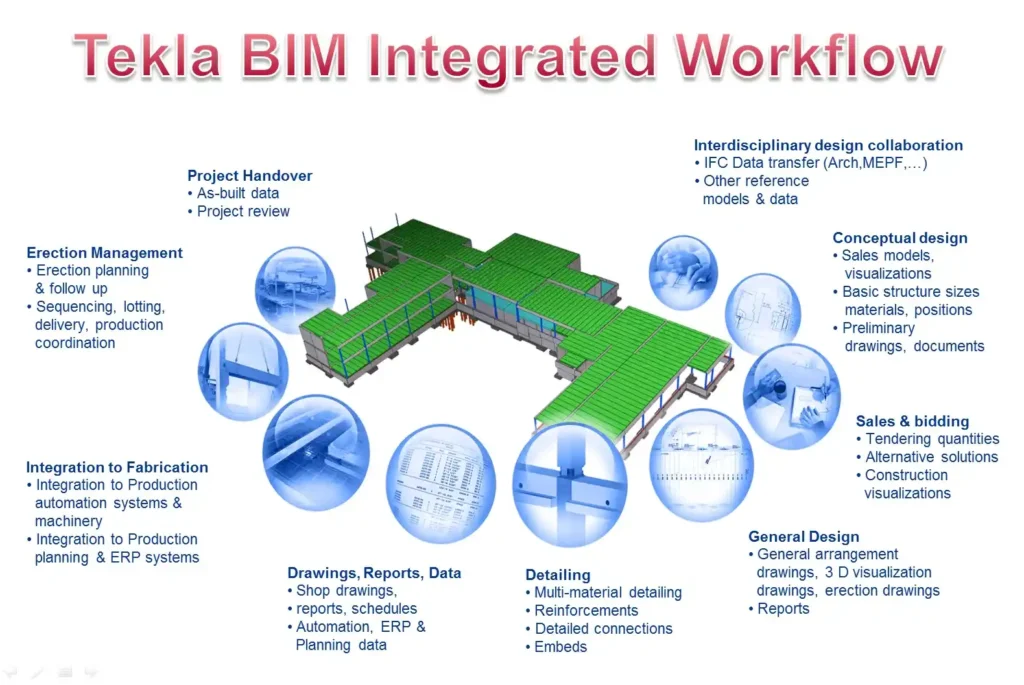
Avoiding Common Mistakes
- Skipping the Basics: Jumping into advanced rigs or effects can overwhelm you.
- Using Poor References: If you have no real guidelines, proportions may drift.
- Overcomplicating Models: More polygons do not always mean better quality.
- Forgetting Save Versions: Crashes happen. Multiple save files preserve progress.
- Ignoring Materials: Even a great model looks flat without proper textures or shaders.
Watch your passive voice. Stay direct when you narrate tasks or describe features. Also, try to keep sentence length short. That clarity helps readers who are new to 3D modeling. They will absorb knowledge faster and feel less confused.
Rendering and Beyond
Modeling is step one. Rendering is step two. Great renders need good lighting, materials, and sometimes post-processing. V-Ray, Arnold, and Cycles are popular render engines. They simulate real-world light to create photo-realistic images. This process can be time-consuming. Plan accordingly.
Post-processing tools like Photoshop or GIMP refine your final shot. You can tweak brightness, color balance, or add subtle effects. For animation, software might let you do basic compositing. Alternatively, you can use external apps for deeper editing.
Some 3D creators incorporate augmented or virtual reality. That means your models can appear in real-world spaces, or you can immerse viewers in a digital environment. This field grows every day. Skills you gain now will serve future projects well.
Real-World Uses
Professionals in construction often employ Revit BIM modeling for bigger building projects. That way, architects and engineers share a unified model. They see how structural elements fit. Conflicts get resolved early. The end result is safer, more efficient builds.
Mechanical designers might prefer Tekla BIM modeling or SolidWorks. These handle nuts-and-bolts details well. They also handle advanced simulations, like stress tests. Meanwhile, film studios lean on Maya, Blender, or Cinema 4D for special effects and character animations.
3D printing is another big area. Artists create custom parts, prototypes, or decorative pieces. By modeling first, you avoid costly misprints. You confirm the shape is correct. Then you send the file to a printer. In minutes or hours, you have a tangible item.
When to Hire Pros
Large-scale assignments can get messy. Complex building designs, industrial machines, or movie-grade animations might exceed your comfort zone. In that case, hiring experts saves time. Specialists refine geometry, apply advanced textures, or handle tough rigging.
Furthermore, professionals know hidden pitfalls. They can plan for how objects move or how materials behave under stress. This helps if you have strict deadlines. If you do not want to learn the software inside out, outsourcing is wise.
Even then, basic 3D knowledge helps you describe your vision. You communicate better with pros. You can spot issues they might miss. Collaboration flows smoothly when both sides share a common language of design.
Collaborating with Others
Workflows often involve multiple people. Use cloud platforms or shared drives. Label versions carefully, like “ProjectName_v01,” “v02,” and so on. That way, you avoid overwriting a teammate’s work. Scheduling short check-ins helps as well. Everyone stays on track and solves problems quicker.
You might divide tasks. One person models characters. Another handles environment design. Someone else focuses on lighting and rendering. This approach plays to each member’s strengths. It also finishes tasks faster. Just be sure to define roles clearly.
Project managers or team leads can rely on Tekla BIM modeling or similar solutions that unify workflows. Such platforms track changes and manage large datasets. That fosters efficient communication. It also reduces the chance of redoing entire sections at the last minute.
Balancing Detail vs. Performance
Many beginners fall into the trap of endless detail. They add countless polygons or high-res textures. This can stall your system. Or it can make files too big to handle. Instead, aim for balance. Use enough geometry for smooth edges. But do not go overboard. Focus detail where it matters most.
In gaming or VR, performance is critical. Models need to be optimized. You might bake textures onto lower-poly meshes. That keeps frame rates high. On the flip side, product renders or architectural visuals might require more polygons for realism.
Plan your design from the start. Outline how many polygons you can afford. Decide if you need real-time rendering or offline rendering. This clarity shapes your entire approach. Ultimately, a balanced model is both efficient and visually appealing.
Tracking Progress and Building a Portfolio
Every project you finish becomes a portfolio piece. Showcase your best models, renders, or animations. Add short notes about the process. Potential clients or employers appreciate that context. They see how you solve problems, not just the final image.
Set learning goals. Maybe you want to master rigging or cloth simulations. You can also sign up for short courses. Over time, you will tackle bigger challenges with confidence. Regular practice is key. Each new model or technique refines your instincts.
Share your work online. Platforms like ArtStation or Behance let you upload 3D renders and sketches. Feedback from other artists spurs growth. You might even land freelance gigs or job offers. The 3D community thrives on mutual support and collaboration.
Key Takeaways
- 3D modeling saves time and money by visualizing concepts clearly.
- Different software fits different goals, from movies to product design.
- Balancing detail with performance keeps projects efficient and appealing.
Final Thoughts
Learning 3D modeling opens endless doors. You can build virtual worlds, speed up architectural drafts, or design new products. The journey blends art and technology in exciting ways. It demands practice, but each step is worthwhile.
Pick a tool that suits your style and budget. Start small, and celebrate each improvement. Study tutorials, join communities, and keep experimenting. Before long, you will create models that impress clients or wow friends. Let your imagination run wild, and watch your 3D skills flourish.
Take it further by exploring advanced solutions like Bentley BIM modeling. Or, if you crave unique workflows, partner with specialists. Whatever path you choose, enjoy the process. The future of design, art, and construction hinges on 3D ingenuity. Embrace it, and see your ideas reach new heights!